Did you receive an email from Amazon (or checked your Amazon’s order page), only to see that your purchase “needed approval”?
Often times, the message is stated as following:
“Approval needed: Please review and approve changes for the item(s) in this order. Your attention is required or the affected items will be cancelled.”
For more customers, a purchase requiring approval is extremely rare. So what causes it, and is there anything you need to be concerned about?
In this article, we’ll cover everything that you need to know! Let’s begin by looking over some of the possible reasons approval may be needed on Amazon.
1. The Item Was On Preorder
The first and often the most common reason purchases end up requiring approval, is that you purchased something that was on preorder.
When you preorder an item on Amazon, you aren’t actually charged until the product becomes available and begins the process of shipping out to you. Because preorders can last for a significant period of time before the product is finally released to the market, Amazon may require you to approve the purchase before you’re actually charged.
This is to prevent issues with large-scale returns and refunds, if you may have forgotten that you ever preordered the product in the first place. By requiring you to manually review and approve the charge, Amazon knows that you’re less likely to end up returning the product (which of course, costs them money.)
Thankfully, approving the charge is pretty quick. After you’ve approved it, your order will be processed as normal, and after a long time of waiting you’ll finally begin the process of receiving the product you preordered!
2. You’re Shopping As A Business Customer
If you’re shopping on behalf of the company that you work for or you use an Amazon business account, orders may need to be approved before they go through.
This is usually set in place by management or the account owner so orders can be reviewed before the company’s card is charged.
When this is set in place, orders won’t actually begin the shipping process until they’ve been manually approved by an account administrator. Although it can add a delay before the items actually arrive, it prevents misuse and allows management to keep a better idea on what is being purchased, and how much money is being spent.
Note that business account administrators are given a lot of control over what they’re able to require approval for. For example, they are able to set spending limits and only require approval if orders exceed a certain amount. They are also able to restrict certain product categories, and even certain types of sellers.
You can learn more about the approval policies business buyers can put in place by clicking here.
3. You’ve Refunded / Issued Chargebacks For Past Orders
Although we couldn’t find anything mentioning this on Amazon’s website, we believe that past behavior on Amazon may increase the likelihood for orders to require approval.
Chargebacks and returns cost Amazon money, and it’s understandable that they’d like to prevent them when possible.
If in the past you’ve refunded citing that you didn’t approve the purchase, or you charged back orders on your account, it’s possible that Amazon may want you to manually approve future purchases. This would help ensure that you actually do intend to buy the item, and it wasn’t accidentally ordered by one of your children, for example.
Again, this is just a theory. But if you haven’t preordered anything and you’re not shopping with an Amazon Business account, it is one possibility you may want to consider.
Tip: Visit Amazon Directly To Approve Orders
Often times, people find out that their order needs approval by receiving an email from Amazon.
The natural thing to do is to click-through on the email to reach the page where you can approve the order. However, this can be dangerous.
There are scams going around where people create fake email addresses that look like they’re coming from Amazon themselves – but they’re actually not. Instead, these fake emails take you to phishing sites, designed to steal your Amazon login information.
Therefore, the safest thing to do would be to visit Amazon’s website directly by typing their URL in your browser, or using the Amazon mobile app.
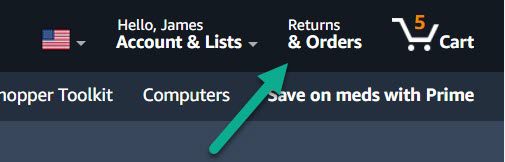
You can find all orders that need approval by going to your ‘Returns & Orders’ page, which can be found at the top-right of the screen, or in the bottom navigation if using the mobile app.
Conclusion
Although it’s rare for Amazon to require approval on your orders, there is usually a simple explanation behind it.
Most of the time, Amazon requires approval because you’re using a business account, and the administrator required approval for company orders. Alternatively, you may have preordered a product, and Amazon wants to make sure you still wish to buy it before they ship it out.
I hope that you’ve found this article helpful. If you have any other questions about shopping on Amazon, please ask them using the comment form below.
Wishing you the best,
– Alone